| 编程(Programming)是编定程序的中文简称,就是让计算机代码解决某个问题,对某个计算体系规定一定的运算方式,使计算体系按照该计算方式运行,并最终得到相应结果的过程。为了使计算机能够理解(understand)人的意图,人类就必须将需解决的问题的思路、方法和手段通过计算机能够理解的形式告诉计算机,使得计算机能够根据人的指令一步一步去工作,完成某种特定的任务。这种人和计算体系之间交流的过程就是编程。 【实例名称】 JS实现图片新闻切换效果 【实例描述】 新闻切换技术想必大家都很熟悉,本例研究其切换效果如何实现。 【实例代码】 <html>
<head>
<style type="text/css">
body { text-align: center; margin:0; padding:0;
background: #FFF; font-size:12px; color:#000;}
div,form,img,ul,ol,li,dl,dt,dd
{margin: 0; padding: 0; border: 0;}
h1,h2,h3,h4,h5,h6 { margin:0; padding:0;}
table,td,tr,th{font-size:12px;}
a:link {color: #000; text-decoration:none;}
a:visited {color: #83006f;text-decoration:none;}
a:hover {color: #c00; text-decoration:underline;}
a:active {color: #000;}
.focusPic{margin:0 auto; width:244px;}
.focusPic .pic{margin:0 auto; width:240px;
height:180px; padding:2px 0 0;}
.focusPic .adPic{margin:0 auto 5px; width:240px; height:29px;
overflow:hidden;background:url(http://tech.163.com/newimg/adpic.gif);}
.focusPic .adPic .text{float:right; padding:9px 4px 0 0; width:140px;}
.focusPic .adPic .text a{color:#1f3a87;}
.focusPic .adPic .text a:hover{color:#bc2931;}
.focusPic h2{ float:left; width:232px;padding:4px 0 3px 12px;
font-size:14px; text-align:left;}
.focusPic p{float:left; width:226px;line-height:160%;
margin:0; text-align:left;padding:0 0 10px 12px;}
.focusPic p img {margin:0px 0 2px;}
.focusPic .more{ margin:0 auto; width:240px; }
.focusPic .more .textNum{float:right;
margin:0 8px 0 0;padding:0 0 4px;}
.focusPic .more .textNum .text{float:left;
font-weight:bold; padding:7px 6px 0 0; color:#666;}
.focusPic .more .textNum .num{float:left; width:113px; height:19px;}
.focusPic .more .textNum .bg1{ background:url(http://tech.163.com/newimg/num1.gif);}
.focusPic .more .textNum .bg2{ background:url(http://tech.163.com//num2.gif);}
.focusPic .more .textNum .bg3{ background:url(http://tech.163.com/newimg/num3.gif);}
.focusPic .more .textNum .bg4{ background:url(http://tech.163.com/newimg/num4.gif);}
.focusPic .more .textNum .num ul{ float:left; width:113px;}
.focusPic .more .textNum .num li{float:left; width:28px;
font-weight:bold;display:block; color:#fff; list-style-type:none; padding:6px 0 0;}
.focusPic .more .textNum .num li a{color:#fff; padding:0 5px; }
.focusPic .more .textNum .num li a:visited{color:#fff;}
.focusPic .more .textNum .num li a:hover{color:#ff0;}
</style>
<script language="JavaScript" type="text/javascript">
var nn;
nn=1;
setTimeout('change_img()',6000);
function change_img()
{
if(nn>4) nn=1
setTimeout('setFocus1('+nn+')',6000);
nn++;
tt=setTimeout('change_img()',6000);
}
function setFocus1(i)
{
selectLayer1(i);
}
function selectLayer1(i)
{
switch(i)
{
case 1:
document.getElementById("focusPic1").style.display="block";
document.getElementById("focusPic2").style.display="none";
document.getElementById("focusPic3").style.display="none";
document.getElementById("focusPic4").style.display="none";
document.getElementById("focusPic1nav").style.display="block";
document.getElementById("focusPic2nav").style.display="none";
document.getElementById("focusPic3nav").style.display="none";
document.getElementById("focusPic4nav").style.display="none";
break;
case 2:
document.getElementById("focusPic1").style.display="none";
document.getElementById("focusPic2").style.display="block";
document.getElementById("focusPic3").style.display="none";
document.getElementById("focusPic4").style.display="none";
document.getElementById("focusPic1nav").style.display="none";
document.getElementById("focusPic2nav").style.display="block";
document.getElementById("focusPic3nav").style.display="none";
document.getElementById("focusPic4nav").style.display="none";
break;
case 3:
document.getElementById("focusPic1").style.display="none";
document.getElementById("focusPic2").style.display="none";
document.getElementById("focusPic3").style.display="block";
document.getElementById("focusPic4").style.display="none";
document.getElementById("focusPic1nav").style.display="none";
document.getElementById("focusPic2nav").style.display="none";
document.getElementById("focusPic3nav").style.display="block";
document.getElementById("focusPic4nav").style.display="none";
break;
case 4:
document.getElementById("focusPic1").style.display="none";
document.getElementById("focusPic2").style.display="none";
document.getElementById("focusPic3").style.display="none";
document.getElementById("focusPic4").style.display="block";
document.getElementById("focusPic1nav").style.display="none";
document.getElementById("focusPic2nav").style.display="none";
document.getElementById("focusPic3nav").style.display="none";
document.getElementById("focusPic4nav").style.display="block";
break;
}
}
</script>
</head> <body>
<div class="focusPic">
<div id="focusPic1" style="display:block ;">
<div class="pic"> <a href="http://tech.163.com/11/0411/05/71BB3NO0000915BF.html">
<img src=http://img3.cache.netease.com/tech/2011/4/11/2011041105573667bd5.jpg
alt="Facebook或年内曲线入华" width="240" height="180" border="0" /></a> </div>
<h2><a href="http://tech.163.com/11/0411/05/71BB3NO0000915BF.html">
Facebook或年内曲线入华</a></h2>
<p>有分析称,Facebook入华不外乎两条途径:一是成立合资公司,二是合作、收购。点击进入查看……
<img src="/newimg/i2.gif" alt="详细" width="3" height="5" />
<a href=http://tech.163.com/11/0411/05/71BB3NO0000915BF.html
class="cDRed">详细</a></p>
</div>
<div id="focusPic2" style="display: none ;">
<div class="pic"> <a href="http://tech.163.com/discover/">
<img src=http://cimg.163.com/tech/2006/1/17/200601171557008cee7.jpg
alt="颠覆丛林动物生存法则" width="240" height="180" border="0" /></a> </div>
<h2><a href="http://tech.163.com/discover/">颠覆丛林动物生存法则</a></h2>
<p>群居动物的这种行为颠覆了我们通常认为的,在动物世界通行的 “丛林法则”,
动物不都自私,不都是弱肉强食的。<img src="/newimg/i2.gif" alt="详细"
width="3" height="5" /> <a href="http://tech.163.com/discover/" class="cDRed">
详细</a></p>
</div>
<div id="focusPic3" style="display: none ;">
<div class="pic"> <a href="http://tech.163.com/special/00091MNJ/itobserve015.html">
<img src="http://cimg.163.com/tech/2006/1/17/2006011711483290a60.jpg" alt="WAPI并非贸易阴谋"
width="240" height="180" border="0" /></a> </div>
<h2><a href="http://tech.163.com/special/00091MNJ/itobserve015.html">WAPI并非贸易阴谋</a>
</h2>
<p>近日国家做出决定:“将向其他的国内及国外企业公布该算法”。事实证明中国WAPI标准并非是贸易阴谋。
<img src="/newimg/i2.gif" alt="详细" width="3" height="5" />
<a href="http://tech.163.com/special/00091MNJ/itobserve015.html" class="cDRed">
详细</a></p>
</div>
<div id="focusPic4" style="display: none ;">
<div class="pic"> <a href="http://tech.163.com/special/00091OSI/horizons.html">
<img src=http://cimg.163.com/tech/2006/1/17/200601171002503f251.jpg
alt="新视野号探测冥王星特别专题" width="240" height="180" border="0" /></a> </div>
<h2><a href="http://tech.163.com/special/00091OSI/horizons.html">
新视野号探测冥王星特别专题</a></h2>
<p>美国宇航局将于北京时间18日凌晨2时24分发射新视野号探测器,
造访这颗人类唯一尚未探测过的行星-冥王星。<img src="/newimg/i2.gif" alt="详细"
width="3" height="5" /> <a href=http://tech.163.com/special/00091OSI/horizons.html
class="cDRed">详细</a></p>
</div>
<div class="more">
<div class="textNum">
<div class="text">> 更多头图新闻</div>
<div class="num bg1" id="focusPic1nav" style="display: block;">
<ul>
<li>1</li>
<li><a href="javascript:setFocus1(2);" target="_self">2</a></li>
<li><a href="javascript:setFocus1(3);" target="_self">3</a></li>
<li><a href="javascript:setFocus1(4);" target="_self">4</a></li>
</ul>
</div>
<div class="num bg2" id="focusPic2nav" style="display: none;">
<ul>
<li><a href="javascript:setFocus1(1);" target="_self">1</a></li>
<li>2</li>
<li><a href="javascript:setFocus1(3);" target="_self">3</a></li>
<li><a href="javascript:setFocus1(4);" target="_self">4</a></li>
</ul>
</div>
<div class="num bg3" id="focusPic3nav" style="display: none;">
<ul>
<li><a href="javascript:setFocus1(1);" target="_self">1</a></li>
<li><a href="javascript:setFocus1(2);" target="_self">2</a></li>
<li>3</li>
<li><a href="javascript:setFocus1(4);" target="_self">4</a></li>
</ul>
</div>
<div class="num bg4" id="focusPic4nav" style="display: none;">
<ul>
<li><a href="javascript:setFocus1(1);" target="_self">1</a></li>
<li><a href="javascript:setFocus1(2);" target="_self">2</a></li>
<li><a href="javascript:setFocus1(3);" target="_self">3</a></li>
<li>4</li>
</ul>
</div>
</div>
</div>
</div> </body>
</html>
需要在bodyr中添加一些新闻,注意这些新闻的布局。
【运行效果】 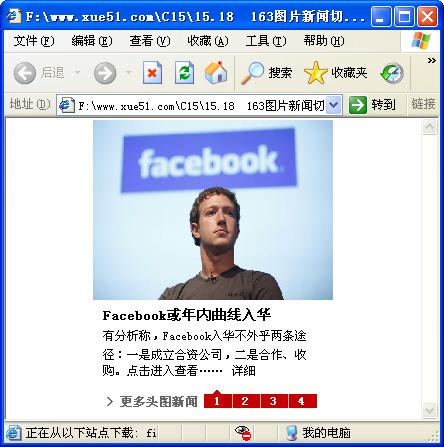 【难点剖析】 本例的重点是页面的布局和控件的样式。其中要注意获取页面元素使用的是“document.getElementById()”方法,其中的参数就是要获取的元素id。修改元素的样式使用“style”属性,其中“style.display”用来控制元素的显示和隐藏。 【源码下载】 为了JS代码的准确性,请点击:JS实现图片新闻切换效果 进行本实例源码下载
使用编程语言写的程序,由于每条指令都对应计算机一个特定的基本动作,所以程序占用内存少、执行效率高。
| 
