| 编程(Programming)是编定程序的中文简称,就是让计算机代码解决某个问题,对某个计算体系规定一定的运算方式,使计算体系按照该计算方式运行,并最终得到相应结果的过程。为了使计算机能够理解(understand)人的意图,人类就必须将需解决的问题的思路、方法和手段通过计算机能够理解的形式告诉计算机,使得计算机能够根据人的指令一步一步去工作,完成某种特定的任务。这种人和计算体系之间交流的过程就是编程。 【实例名称】 JS设计滑动条效果(二) 【实例描述】 为了增加页面的美观性,可使用滑动条来显示百分比,而且还可以拖曳滑动条改变百分比的大小。本例学习如何实现这种功能的滑动条。 【实例代码】 <html>
<head>
<meta http-equiv="Content-Type"
content="text/html; charset=gb2312">
<title>滑块条-本站(www.xue51.com)</title>
<style type="text/css">
#trackBar
{
background-color:#666666;
}#trackBar_slider
{
border:1px solid #808080;
background-color:#FFFFFF;
}#trackBar1
{
background-color:blue;
}#trackBar1_slider
{
border:1px solid #808080;
background-color:#FFFFFF;
}
</style>
</head>
<body>
<div id="info"></div>
<div id="trackBar1"> </div>
<script type="text/javascript" language="javascript">
//对象未创建完成之前,不能在函数之中用this
function setTrackBar(trackBar, min, max, barPos)
//指定的div,最小值,最大值和位置
{
this.trackBar = trackBar; //承载滑动条的对象
this.sliderIdStr = trackBar + "_slider";
//滑动条
this.trackBarId = document.getElementById(this.trackBar);
//获取div
this.sliderId = null; //未创建滑动条对象
this.min = (min>=0)?min:0;//最小值不能小于0
this.max = (max>=min)?max:min;//最大值必须大于最小值
this.barPos = (barPos>=min && barPos<=max)?barPos:min;
//位置必须在最大和最小之间 this.orientation = "h"; //设置对象和滑动条的位置
this.trackBarWidth = 100;
this.trackBarHeight = 10
this.sliderWidth = 10;
this.sliderHeight = 10;
this.Create = Create;
this.draging = false;
this.offset = 0; this.BeforeDrag = BeforeDrag;//绑定滑动事件
this.OnDrag = OnDrag;
this.EndDrag = EndDrag;
}
function Create(trackBar1)//创建滑动条的方法
{
this.trackBarId.innerHTML = "<div id=\"" + this.sliderIdStr +
"\"" + " onmousedown=\"javascript:BeforeDrag(" + trackBar1 + ");
\"" + " style=\"position:relative;cursor:n-resize;\"></div>";
this.sliderId = document.getElementById(this.sliderIdStr);
this.sliderId.style.pixelTop = this.trackBarHeight -
((this.trackBarHeight-this.sliderHeight)*this.barPos)/
(this.max-this.min) - this.sliderHeight;
this.trackBarId.style.width = this.trackBarWidth;
//设置滑动条的初始位置
this.trackBarId.style.height = this.trackBarHeight;
this.sliderId.style.width = this.sliderWidth;
this.sliderId.style.height = this.sliderHeight; return true;
}var curTrackBar = null;//准备拖拽
function BeforeDrag(trackBar)
{
if (event.button != 1)
//如果不是鼠标左键,则返回
{
return;
}
document.body.style.cursor = "n-resize";
//鼠标的样式
curTrackBar = trackBar;
curTrackBar.draging = true;
curTrackBar.offset = curTrackBar.trackBarId.style.pixelTop + curTrackBar.sliderId.style.pixelTop+curTrackBar.sliderId.offsetHeight- event.clientY;
}
function OnDrag()
//实现拖拽的方法
{
if(!curTrackBar || !curTrackBar.draging)
{
return;
}
event.returnValue = false;
var phyPos = 0;
if (curTrackBar.orientation !== "h")
{
phyPos = curTrackBar.trackBarId.style.pixelTop +
curTrackBar.trackBarId.offsetHeight - event.clientY - curTrackBar.offset;
if (phyPos <= 0)
{
phyPos = 0; //如果拖动到最底端
}
else if(phyPos >= (curTrackBar.trackBarId.offsetHeight-
curTrackBar.sliderId.offsetHeight))
{
phyPos = curTrackBar.trackBarId.offsetHeight -
curTrackBar.sliderId.offsetHeight;
}
//改变滑动条的位置
curTrackBar.sliderId.style.pixelTop =
curTrackBar.trackBarId.offsetHeight -
phyPos - curTrackBar.sliderId.offsetHeight;
curTrackBar.barPos = parseInt(((curTrackBar.max-curTrackBar.min)*
phyPos/(curTrackBar.trackBarId.offsetHeight-curTrackBar.sliderId.offsetHeight)));
}OnTrackBarTxt();
}
function EndDrag()//结束拖拽
{
if (!curTrackBar)
{
return;
}
document.body.style.cursor = "default";
curTrackBar.draging = false;
}function OnTrackBarTxt() //拖拽时,改变滑动条的值
{
document.getElementById("info").innerHTML =
curTrackBar.barPos+ " / " + curTrackBar.max;
}document.onmousemove = OnDrag;
//鼠标移动时,实现拖拽-开始滑动
document.onmouseup = EndDrag;
//鼠标离开时,结束拖拽-即结束滑动
var trackBarObj1 = new setTrackBar("trackBar1", 0, 100,100);
//配置滑动条,指定最小值和最大值
trackBarObj1.orientation = "v";//滑动条的方法-垂直
trackBarObj1.trackBarWidth = 15;//对象的宽度
trackBarObj1.trackBarHeight = 100;//对象的高度
trackBarObj1.sliderWidth = 15;//滑动条的宽度
trackBarObj1.sliderHeight = 10; //滑动条的高度
trackBarObj1.Create("trackBarObj1");//创建滑动条
</script>
</body>
</html>
【运行效果】 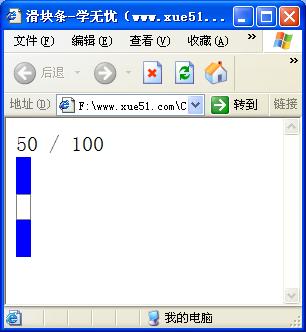 【难点剖析】 本例提供了关于滑动条的5个常用方法。“setTrackBar”方法用来设置滚动条的最小值、最大值和位置等。“Create”方法用来创建滑动条的承载器和滑动条本身。“BeforeDrag”方法主要判断用户的操作是否为“拖曳”。“OnDrag”方法表示拖曳过程中滑动条的改变。“EndDrag'’方法用来实现拖曳完成后的一些状态恢复。这些方法可以直接移植到其他项目中使用。 【源码下载】 为了JS代码的准确性,请点击:JS设计滑动条效果(二) 进行本实例源码下载
使用编程语言写的程序,由于每条指令都对应计算机一个特定的基本动作,所以程序占用内存少、执行效率高。
| 
