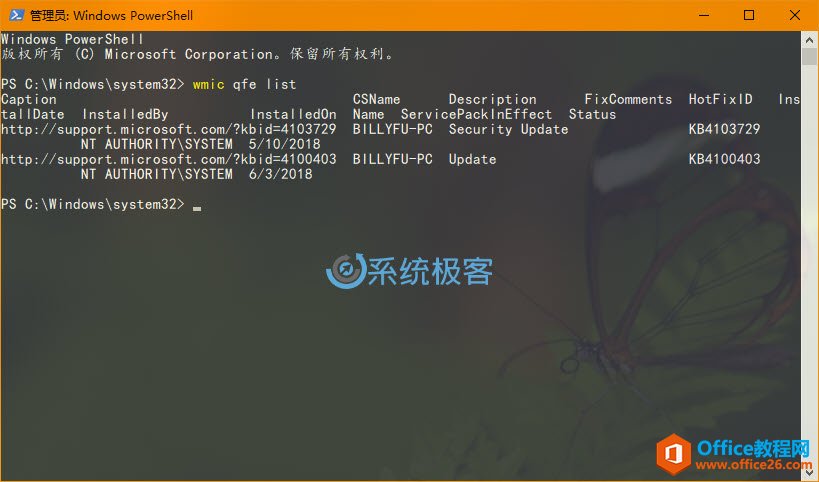| Windows操作系统作为优秀的操作系统,由开发操作系统的微软公司控制接口和设计,公开标准,因此,有大量商业公司在该操作系统上开发商业软件。 用户除了可以通过「Windows 设置」——「更新和安全」界面中查看更新历史记录外,还可以通过 PowerShell 来查看 Windows Update 更新历史记录。下面我们就介绍如何使用任务自动化和配置管理工具(如 PowerShell)列出 Windows Update 事件的所有历史记录。 此前我们也介绍过如何使用 PowerShell 查看 Windows 10 Build 升级历史记录
使用PowerShell查看Windows Update更新历史记录1使用?Windows + X?快捷键打开快捷菜单——选择?Windows PowerShell(管理员) 2执行如下命令,即可查看到当前计算机中已安装补丁的详细信息,包括:标题、描述、KB 号、安装日期和状态等等。 wmic qfe list 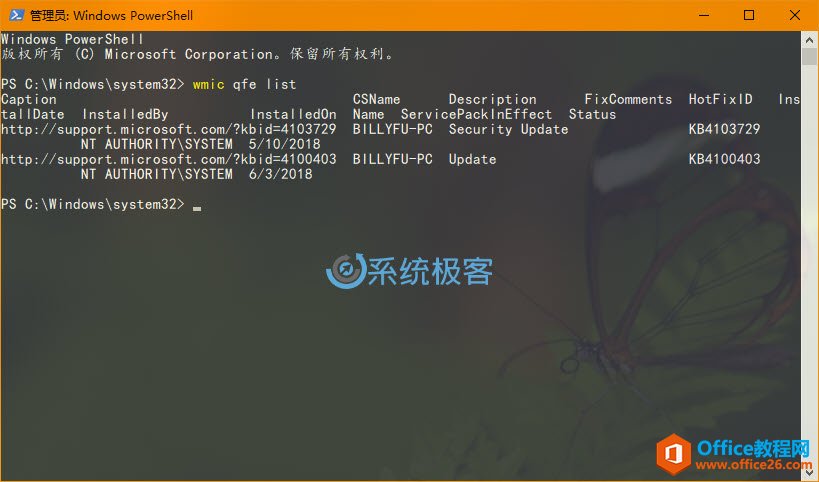
3也可以键入以下命令以列出修补程序 KB 及其关联的描述。 get-wmiobject -class win32_quickfixengineering 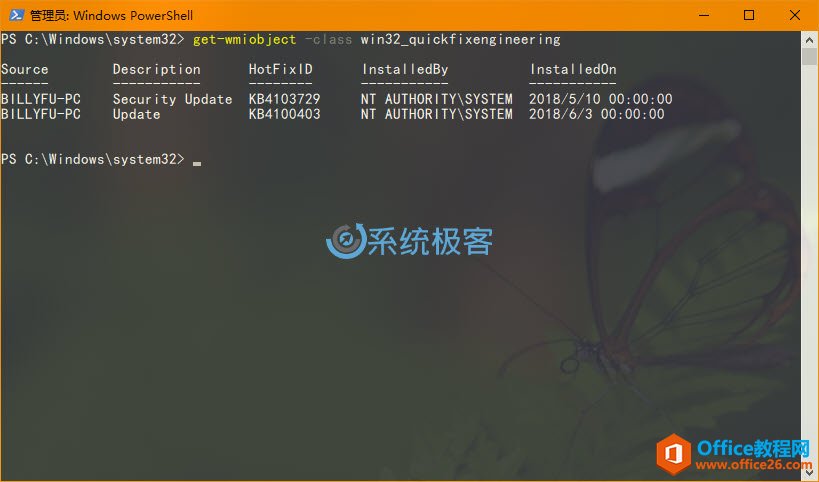
当然,也可以向 Windows PC 更新历史记录写入查询函数,以返回指向 Windows 系统上匹配列表记录的指针。 - function Convert-WuaResultCodeToName
- {
- param(
- [Parameter(Mandatory=$true)]
- [int] $ResultCode
- )
- ?
- $Result = $ResultCode
- switch($ResultCode)
- {
- 2 {
- $Result = "成功"
- }
- 3 {
- $Result = "成功但包含错误"
- }
- 4 {
- $Result = "失败"
- }
- }
- ?
- return $Result
- }
- ?
- function Get-WuaHistory
- {
- ?
- $session = (New-Object -ComObject 'Microsoft.Update.Session')
- ?
- $history = $session.QueryHistory("",0,1000) | ForEach-Object {
- $Result = Convert-WuaResultCodeToName -ResultCode $_.ResultCode
- ?
- $_ | Add-Member -MemberType NoteProperty -Value $Result -Name Result
- $Product = $_.Categories | Where-Object {$_.Type -eq 'Product'} | Select-Object -First 1 -ExpandProperty Name
- $_ | Add-Member -MemberType NoteProperty -Value $_.UpdateIdentity.UpdateId -Name UpdateId
- $_ | Add-Member -MemberType NoteProperty -Value $_.UpdateIdentity.RevisionNumber -Name RevisionNumber
- $_ | Add-Member -MemberType NoteProperty -Value $Product -Name Product -PassThru
- ?
- Write-Output $_
- }
- ?
- $history |
- Where-Object {![String]::IsNullOrWhiteSpace($_.title)} |
- Select-Object Result, Date, Title, SupportUrl, Product, UpdateId, RevisionNumber
- }
在定义好函数之后,就可以用来获取更新: Get-WuaHistory | Format-Table 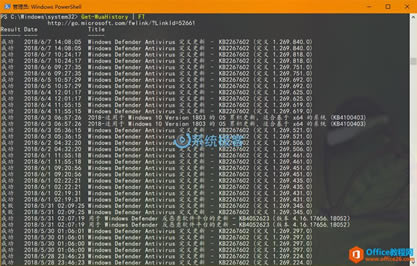
Windows操作系统对硬件支持良好。
|