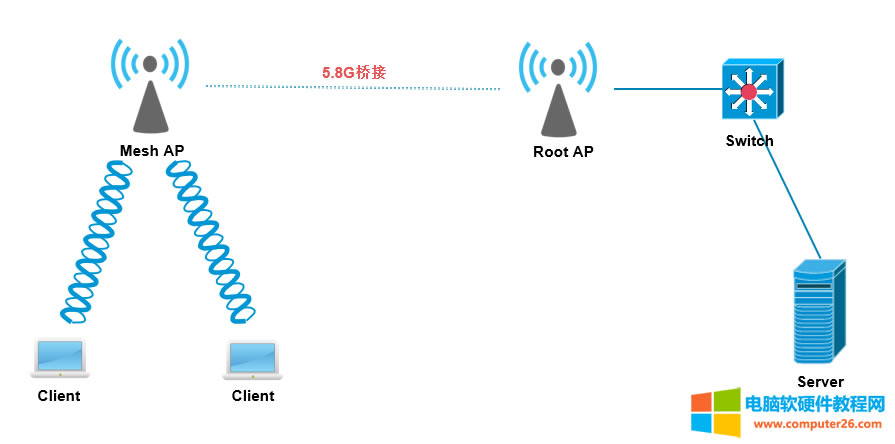| 路由器(Router)是连接两个或多个网络的硬件设备,在网络间起网关的作用,是读取每一个数据包中的地址然后决定如何传送的专用智能性的网络设备,路由器最主要的功能为实现信息的转送。 桥接网络一般是解决光纤无法到达的无奈之举,Cisco的桥接链路技术比较成熟,稳定性实测还可以,用的也很普遍。
本文介绍Cisco FAT AP桥接配置实例,我使用的是3台Cisco 1532E 胖AP,软件版本是C1530 Software (ap1g3-K9W7-M), Version 15.2(4)JB3b,其它版本也应该通用。
逻辑拓扑图
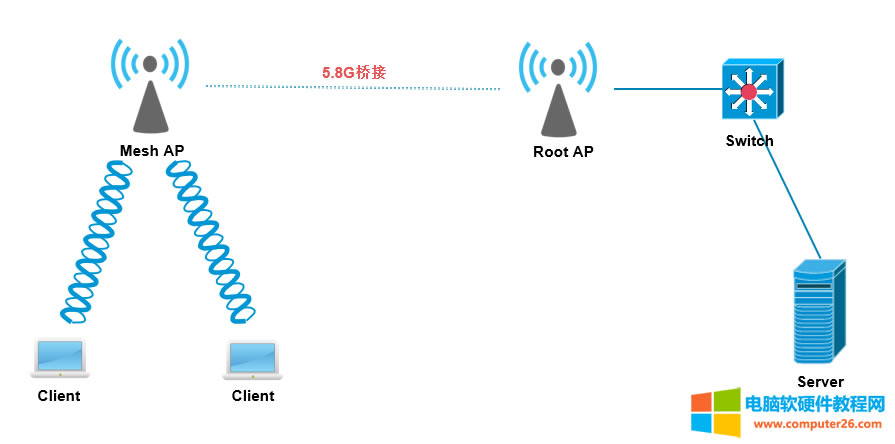
配置实例
本文只列举了5.8G桥接的主要配置信息,2.4G桥接同理。
root AP配置
dot11 ssid TEST5G
authentication open
authentication key-management wpa version 2
wpa-psk ascii passwd5G
interface Dot11Radio1
no ip address
encryption mode ciphers aes-ccm
ssid TEST5G
antenna gain 0
peakdetect
dfs band 3 block
packet retries 64 drop-packet
channel 5765
station-role root bridge
bridge-group 1
bridge-group 1 spanning-disabled
interface BVI1
ip address 172.17.50.111 255.255.255.0
ip default-gateway 172.17.50.1
其它常规配置:略
以上配置的SSID,加密类型,channel,station-role 可根据需要自行修改。
station-role几种常用的选择如下:
station-role root bridge
station-role root bridge wireless-clients
station-role root access-point
station-role root ap-only
mesh1 AP配置
dot11 ssid TEST5G
authentication open
authentication key-management wpa version 2
wpa-psk ascii passwd5G
interface Dot11Radio1
no ip address
encryption mode ciphers aes-ccm
ssid TEST5G
antenna gain 0
peakdetect
packet retries 64 drop-packet
station-role non-root bridge
bridge-group 1
bridge-group 1 spanning-disabled
interface BVI1
ip address 172.17.50.222 255.255.255.0
ip default-gateway 172.17.50.1
其它常规配置:略
以上配置的SSID,加密类型,station-role 同样也可根据需要自行修改。
station-role几种常用的选择如下:
station-role non-root bridge
station-role non-root bridge wireless-clients
station-role non-root wireless-clients
station-role workgroup-bridge
mesh2 AP配置
同mesh1 AP配置,略
桥接链路检查
配置完成后,在root AP上查看,可以看到我的两台mesh AP都已桥接到root AP上。
Root-1532E#show cdp neighbors
Capability Codes: R - Router, T - Trans Bridge, B - Source Route Bridge
S - Switch, H - Host, I - IGMP, r - Repeater, P - Phone,
D - Remote, C - CVTA, M - Two-port Mac Relay
Device ID Local Intrfce Holdtme Capability Platform Port ID
Mesh1-1532E Vi-Dot11 1 147 T I AIR-SAP15 Vi-Dot11 0
Mesh2-1532E Vi-Dot11 0 167 T I AIR-SAP15 Vi-Dot11 0
测试桥接链路信号质量
Root-1532E#show dot11 associations
802.11 Client Stations on Dot11Radio1:
SSID [WPWGB5G] :
MAC Address IP address IPV6 address Device Name Parent State
bc16.f59e.xxx1 0.0.0.0 :: Br-client - bc16.f5a0.xxx1 Assoc
bc16.f5a0.xxx2 172.17.50.107 :: bridge Mesh1-1532E self Assoc
bc16.f5a1.xxx3 172.17.50.110 :: bridge Mesh2-1532E self Assoc
Root-1532E#dot11 dot11Radio 1 linktest target bc16.f5a0.xxx2
Root-1532E#terminal monitor
Root-1532E#dot11 dot11Radio 1 linktest
Start linktest to bc16.f5a0.xxx2, 100 512 byte packets
GOOD (2 % retries) Time Strength(dBm) SNR SNR Retries
msec In Out In Out In Out
Sent : 100, Avg 0 - 28 - 31 58 56 Tot: 0 4
Lost to Tgt: 0, Max 4 - 28 - 31 59 57 Max: 0 1
Lost to Src: 0, Min 0 - 29 - 33 58 55
Rates (Src/Tgt) mcs4 100/100
Linktest Done in 0.084 msec
通过以上测试,就可以知道Root AP和Mesh AP的信号强度,信噪比,重传率等信息。
本文可以帮助您基本地设置和管理您的路由器。
|