

|
SPAN:本地设备端口监控,当所有被监听的源端口与目的端口同处于一台交换机上,SPAN会话被称为本地SPAN。 Switch(config)#monitor session 1 source interface fastEthernet 0/0 tx //后面参数tx意思是监控0/0接口发送的流量,默认为both,即监控收发的流量 Switch(config)#monitor session 1 destination interface fastEthernet 0/1 //把session 1里面接口(fastEthernet 0/0)的流量复制一份发送到fastEthernet 0/1,destination fa0/1接口不能正常收发流量,只能接收镜像过来的流量 ? RSPAN:远端的设备端口口监控;源端口和目的端口不在同一台交换机上。 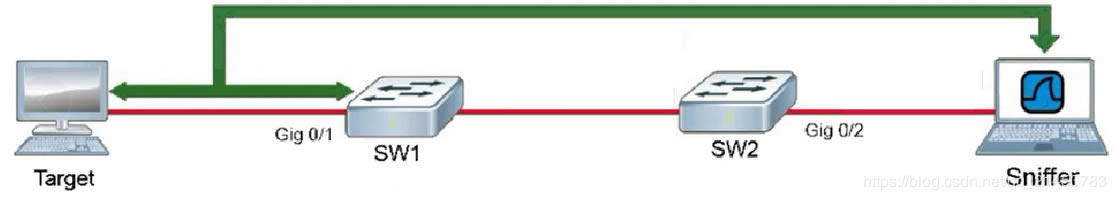 ? ? 在源端口交换机上配置: Switch1(config)#vlan100 //vlan号必须独立于现网使用的vlan,不能和业务vlan相同, Switch1(config-vlan)#name SPAN-VLAN //为vlan 100名字配置为SPAN-VLAN Switch1(config-vlan)#remote-span //模式改成RSPAN,特殊vlan用来做端口镜像 Switch1(config)#monitor session 2 source interface Gig 0/1 //配置要抓取原端口的流量 Switch1(config)#monitor session 2 destination remote vlan 100 //目的端口配置为SPAN的vlan ? 在目的端口交换机上配置: Switch2(config)#vlan100 //vlan要和被抓取流量端口的交换机vlan要一致 Switch2(config-vlan)#name SPAN-VLAN //为vlan 100名字配置为SPAN-VLAN Switch2(config-vlan)#remote-span //模式改成RSPAN,特殊vlan用来做端口镜像 Switch2(config)#monitor session 3 destination interface Gig 0/2 //配置要抓取原端口的流量,这里的session 号不需要和Switch1的一致 Switch1(config)#monitor session 3 source remote vlan 100 //目的端口配置为SPAN的vlan号 ? Switch#show monitor //查看端口镜像配置 |
温馨提示:喜欢本站的话,请收藏一下本站!